Hub Users
A hub is a single community place for your colleagues, peers, and collaborators. Your community will interact with the HUBzero® platform through the user interface, enabling access to analytical tools, publishing data, sharing resources, collaborating, and building community spaces.
Every HUBzero® platform offers the following core features.
Run Applications
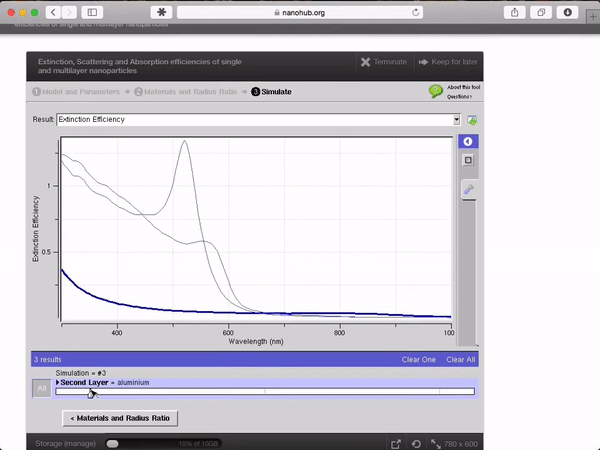
Collaborate
HUBzero® instances provide multiple spaces for research teams and collaborators to discuss data concepts, track progress and share files by using the services you already know, such as Google Drive, GitHub, or Dropbox.
Groups
Groups are an easy way to share content and conversation, either privately or with the world. Each group comes with the ability to create group-specific content pages, invite and manage group membership, send announcements, publish a blog, add events through a calendar, share ideas through collections, discuss methods through forums, work on tasks through projects, share information through wikis, manage files, and much more.
Projects
Whether working on a new funding proposal, research paper or developing an application, projects are a great way to manage your data, workflow, and communication. Each project space comes with a wiki area, to-do list management, the ability to connect to Google Drive, Dropbox and other file management systems, and publishing data straight from a project space.
Wiki
Wiki pages are user-written articles on a range of subjects. Any contributor or a group of contributors can create new articles, and there can be multiple articles on the same wiki, each written by a different author. Any member can create a new article. When creating a new article, the initial contributor can choose to have a defined list of authors, all of whom can edit the page, or have an open, wiki-like format where anyone can contribute.
Collections
A quick and easy way to share, favorite, and organize information on a hub. Start with an image, link, or file you would like to share with your community. Share the collected content in a post by uploading the materials or collecting the materials from around the hub. Fellow community members can collect and follow your collections and individual posts, which allows for any updates to appear in their collection feed.
HUBzero® offers several ways to publish information on a hub. Step–by–step guided systems walk you through publishing research products, including datasets and white papers. All research can be published with a minted DOI, a license, and an opportunity for peer review.
While most publishing features come with predefined categories, administrators can manage categories and master types through a configuration interface along with adding new licenses, batch creates materials, and administer all drafted to published versions of data.
Publications
Contributors are guided through the publishing process in easy, manageable steps. Whether uploading files, writing an abstract, or managing authorship, the member is always kept up-to-date on what has been done and what's left to do. Every step can be re-visited at a later time, allowing members to work at their own pace.
Curation
Site members can be designated as curators to ensure quality content before final publishing. Curators can review all the parts of the publication and make notes on areas of improvement before the publication is officially published. Curation helps ensure your visitors are treated to the highest caliber content.