Billboards
Overview
Billboards is a component that allows you to create a carousel effect on your home page. Slides can be designed with an image in the background and a short piece of text that goes over the image. Many use this feature to promote Super Groups or popular Tools.
Uploading an Image
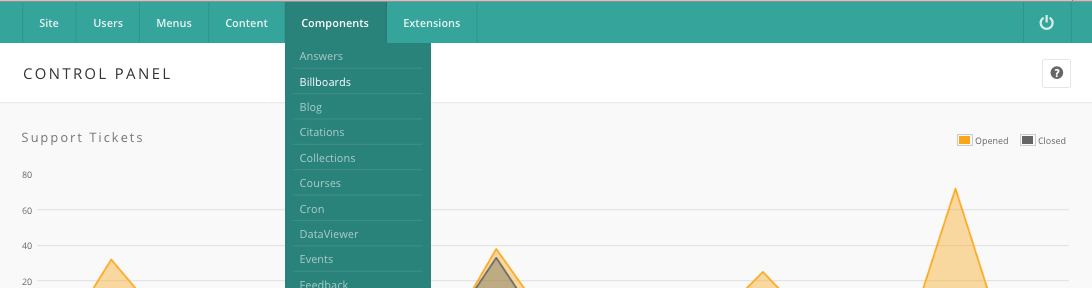
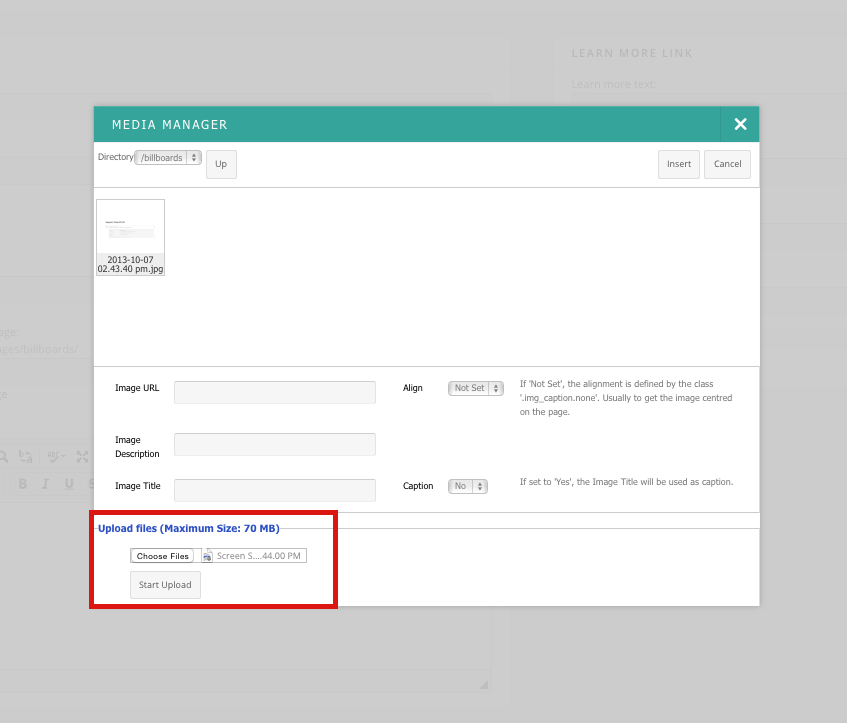
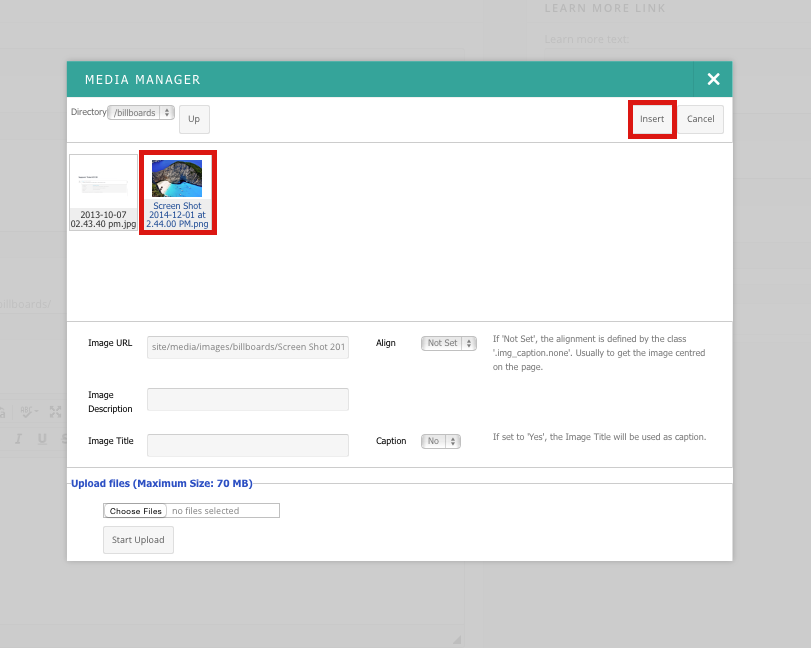
- To upload an image, open the Billboard you would like to edit
- Click Upload Image, located underneath the Background Image field
- Click the Browse button located on the bottom of the Media Manager pop-up, and locate and select the picture you would like to upload
- Click Start Upload. You should then see your picture appear as an option
- Copy the file name and paste it into the Background Image field