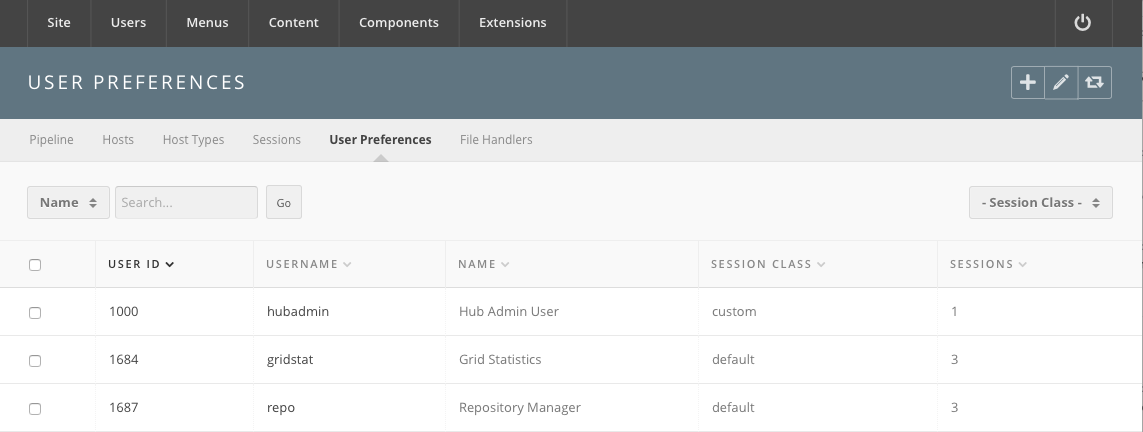Tools
Managing Tools
While Tools can only be managed through the tool pipeline, tool sessions can be managed on the backend in the /administrator interface.
Managing the Maximum Open Tool Sessions per User
User session limits (and tool preferences) can be found by following these steps:
- Navigate to /administrator interface
- Hover over Components and from the drop-down select Tools
- Click on User Preferences
- Number of sessions is dictated by the session class
- Default Class = 3
- Add another class by clicking "Custom" class, then enter the number for the user
- Default Class = 3
- If a user doesn't have an entry, you can create one for them