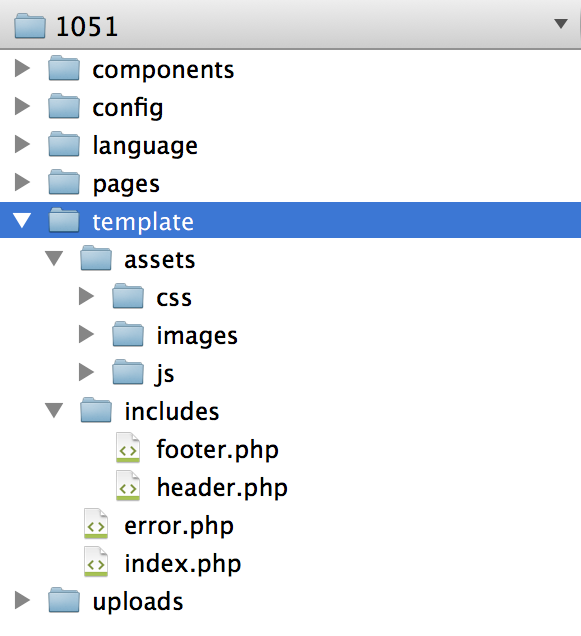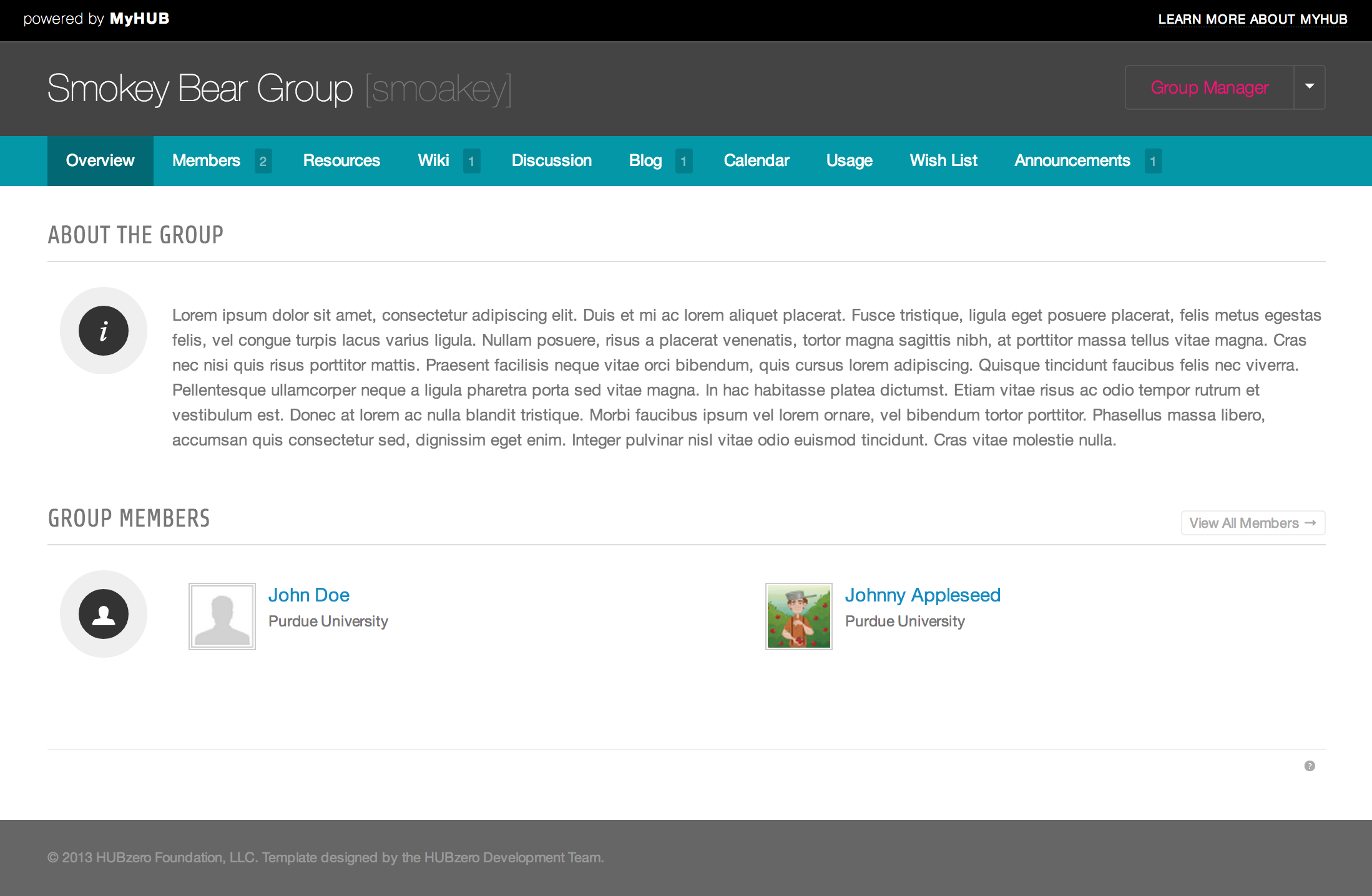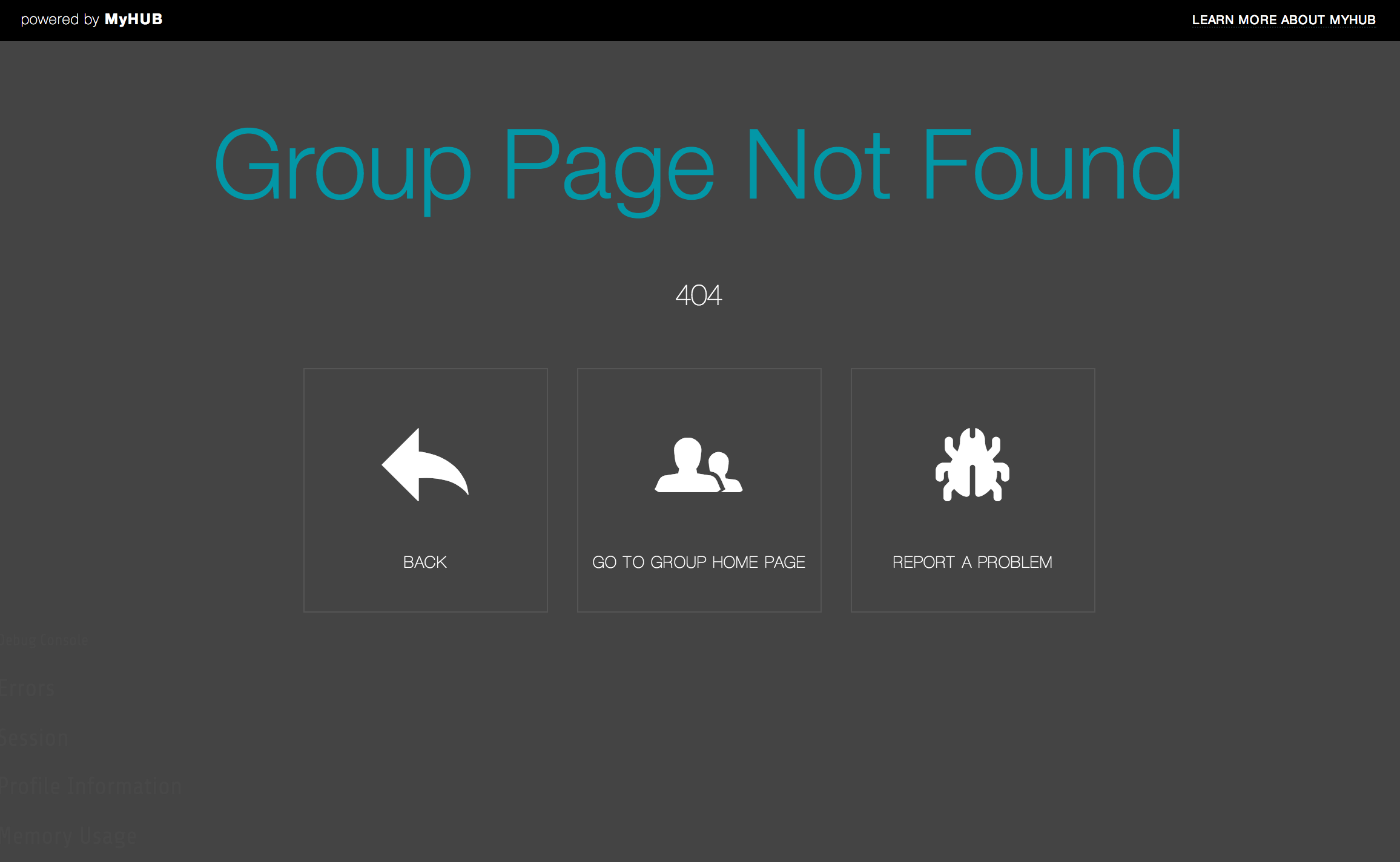Templating System
Overview
A new templating system has been added to help Super groups create a better web presence. When a super group is created, a default template is created and placed in the groups filespace.
The only file needed for a super group template to work is /{web_root}/site/groups/{group_id}/template/index.php
File Structure
Default Template
Error Template
Template Includes
The following group include tags can be used within a template to display the content, the menu, the member/manager toolbar, modules, or include a Google Analytics tracking code.
<group:include type="content" /><group:include type="content" scope="before" /><group:include type="menu" /><group:include type="toolbar" /><group:include type="modules" postion="{position}" /><group:include type="modules" title="{title}" /><group:include type="googleanayltics" account="{account}" /><group:include type="script" base="" source="{file_path}" /><group:include type="stylesheet" base="" source="{file_path}" />
For Script & Stylesheet group includes you can specify a base param of "template" which will automatically prepend "/template/assets/js" or "/template/assets/css" to the source. If no base is specified, it will look for the file in the groups "uploads" directory.