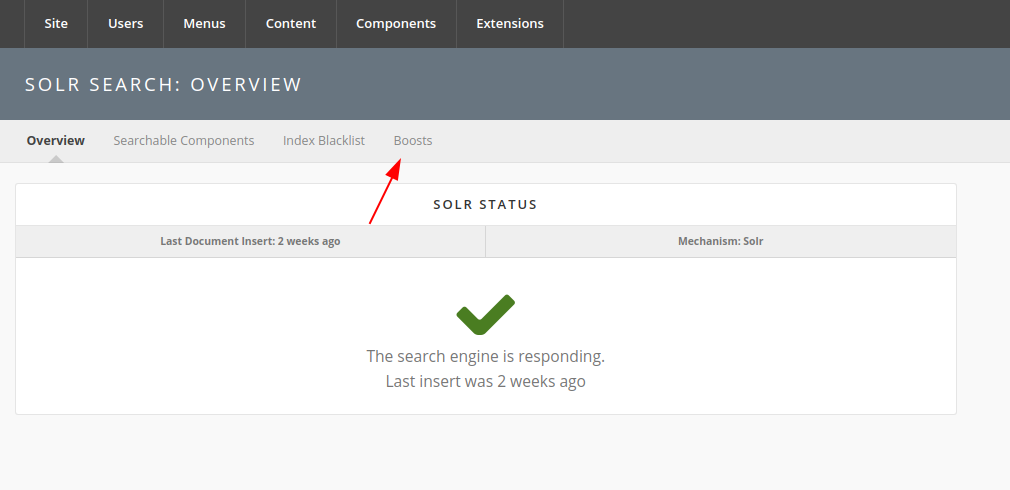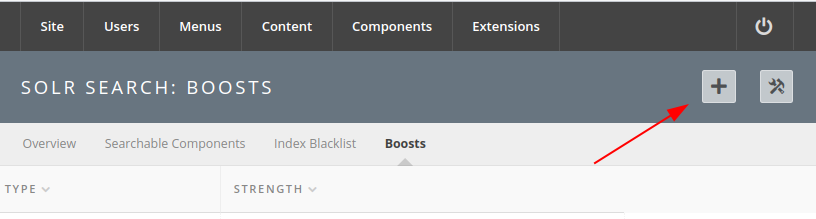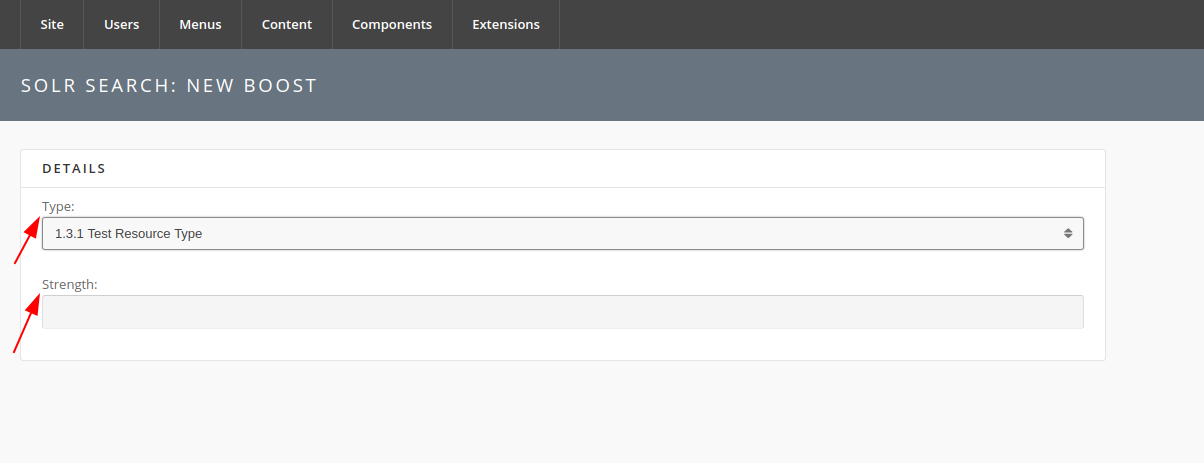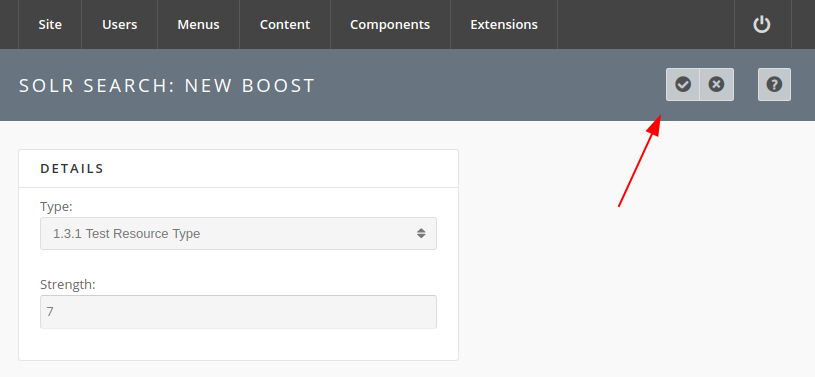Boosting
Search boosting allows hub administrators to move categories of matching results higher or lower in Solr search results.
Note: your hub must have Solr installed and enabled as boosting only affects Solr search results.
To create a boost follow the steps below:
- Access your hub's administrator portal
- Click on Search under the Components drop-down menu
- Click on the Boosts tab under the component title bar
- Click on the plus in the upper right hand corner
- Select a category from the Type drop-down
- Enter a number for the boost strength
- Positive value moves matching results higher
- Negative value moves matching results lower
- Save the boost