Creating a local password
A local password is required to access services such as: webdav, sftp, ssh, and svn. If you created a local hub account then no additional action is required.
If you accessed the hub via and external authenticator, i.e CiLogon, Google, Facebook, InCommon, etc. you must complete the following process and set a local password.
From your hub dashboard click on "Account". You should see the following:

Click on the "Request token" button.
You should see:
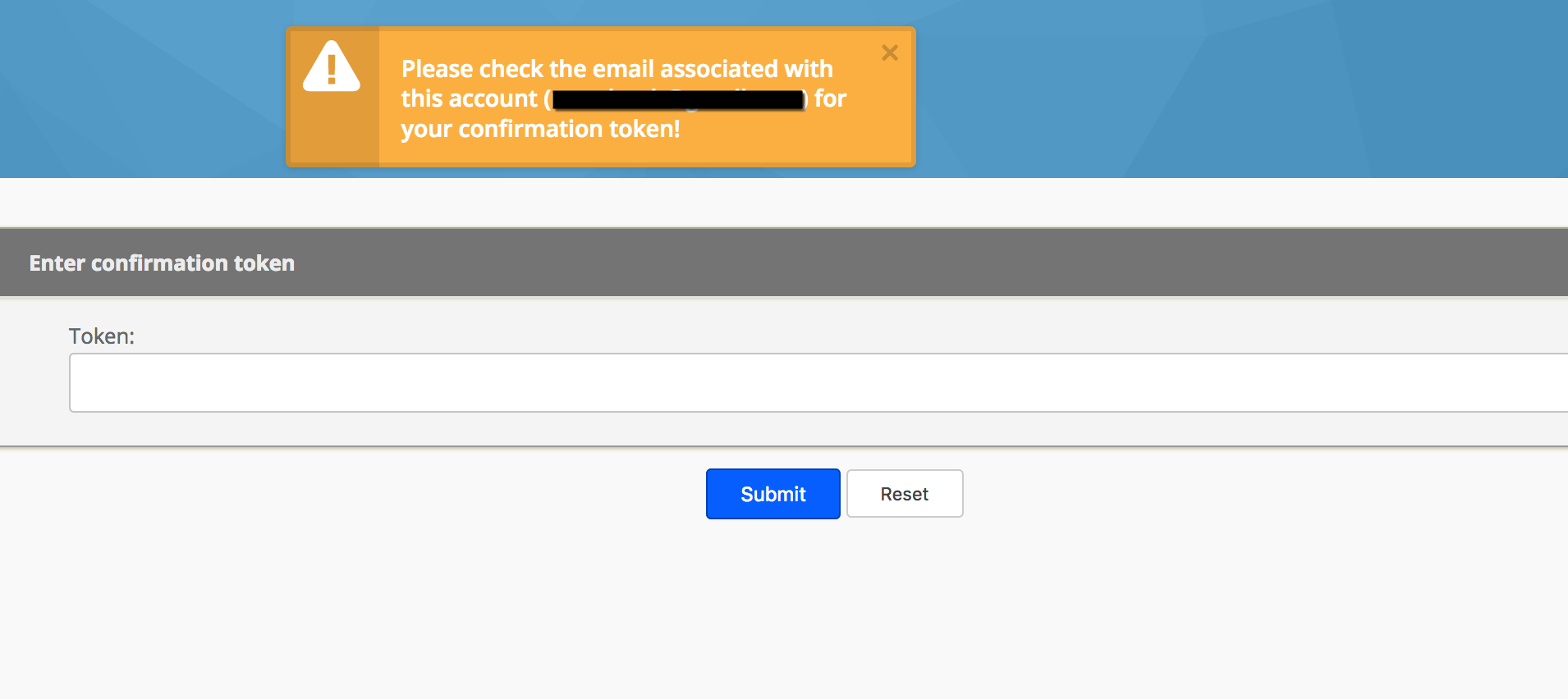
Check your email and copy and paste the token into the form and click "Submit". You should now see:
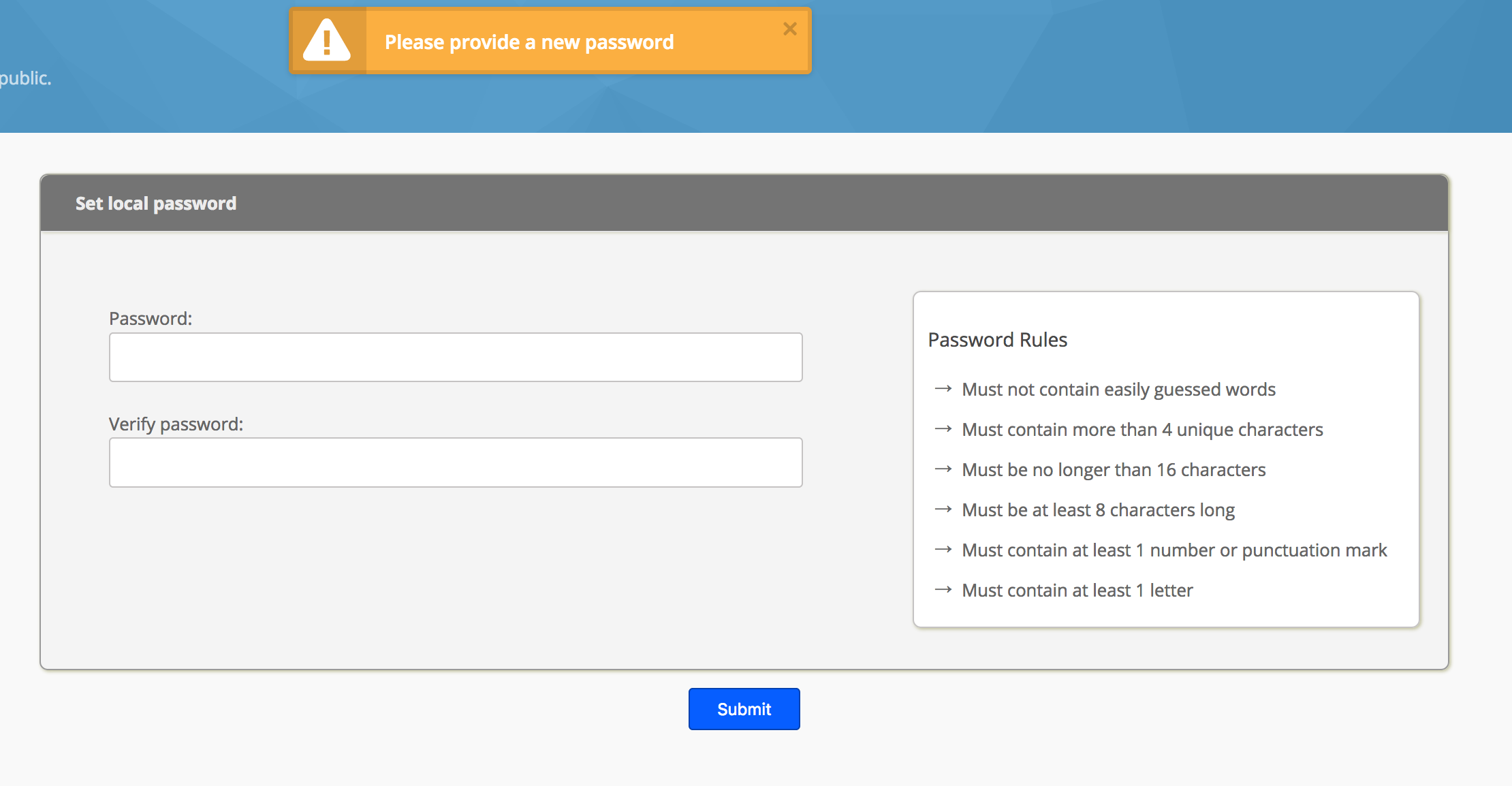
Enter a strong password in both fields and click "Submit".
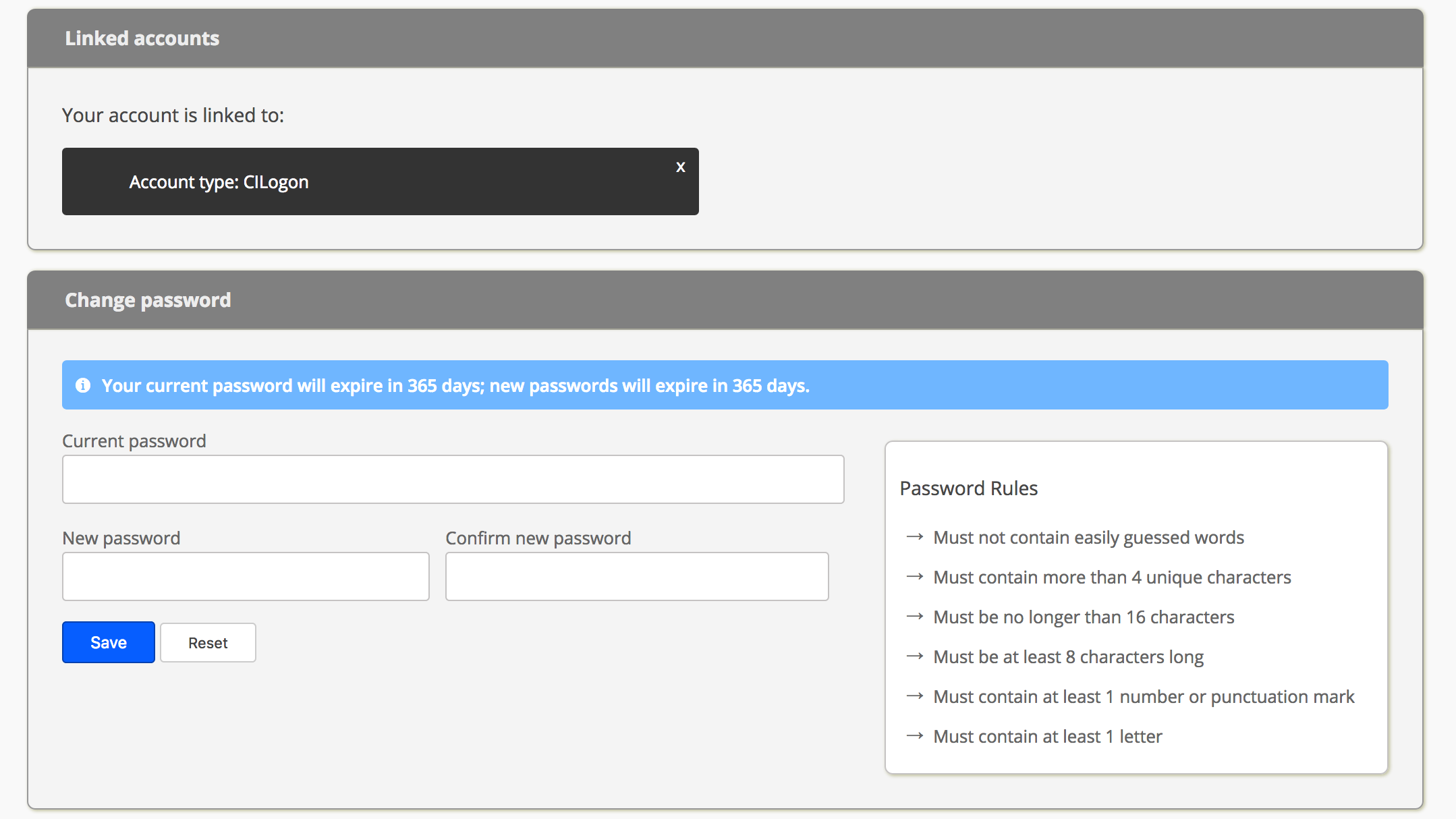
Your local password has now been set and you can find your username by clicking "Profile" from your member dashboard. Please use this password with your username to access system services such as Webdav, sftp, etc. You may continue to log into the website with your external login credentials.