Support Tickets
Tickets: Best Practices
Users can create tickets when they experience a problem on the Hub that is not answered in Questions and Answers or Knowledge Base. Tickets are ways to report bugs or issues that they experienced with the Hub. Administrators are then able to access the Support component to help solve these issues.
In order to understand how tickets are submitted by users, read our Hub User Support Documentation. It is important to learn about giving Hub Managers/Administrators the proper permissions to access the Hub's tickets and setting up custom ticket messages and categories. Learn about how you can complete these tasks by reading our Hub Manager Support Documentation.
When a new ticket is submitted by a user, it is best if a Hub Manager/Administrator tries to respond with an initial message which notifies the customer that their ticket has been received by the Hub team and will be worked on shortly.
The Hub Manager/Administrator would then review the ticket and see if the user provided enough information to understand either the Issue, Request or Question.
- Issue: A problem ("bug") the user experienced on the Hub or "bug"; a matter or situation regarded as unwelcome by the user.
- Request: An act of asking for a change in feature design or permission to access an area of the Hub currently restricted.
- Question: An inquiry about a feature or item related to the Hub or Hub's community.
Best practices indicate that these three questions should be answered either by the user of can be filled in by the Hub Manager/Administrator after reviewing the ticket:
- What was the user trying to do?
- What did they expect to happen?
- What actually happened?
For example, John Doe submitted this ticket:
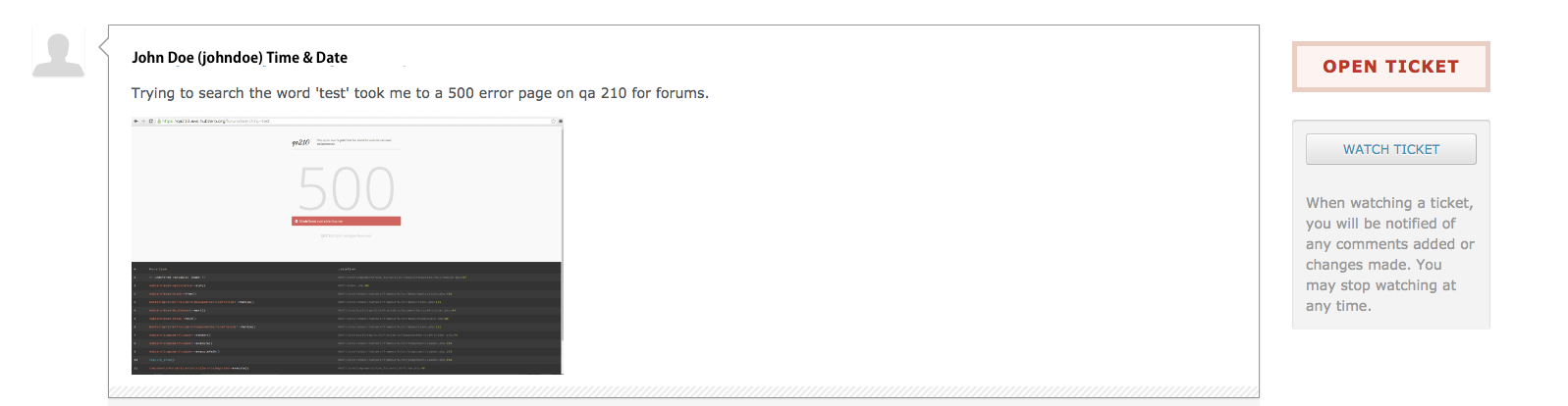
The Hub Manager/Administrator understands that from John Doe's description, he has reported an Issue and can answer the following questions:
- What was the user trying to do?
Trying to search for the word 'test' in the Forums feature.
- What did they expect to happen?
The user expected to page to load with search results related to 'test'
- What actually happened?
The user received a 500 error (see screenshot provided by user)
Once the ticket has been appropriately addressed and understood by a Hub Manager/Administrator, it can then be assigned to the appropriate individual or group (i.e. software developers, Hubzero Development Team, etc.). By following these best practices, both users and Hub management teams can experience an efficient and professional service relationship.