Creating by Proxy
Proxy-creating users
To create an account for another user:
Note: This feature is available only to logged-in site administrators.
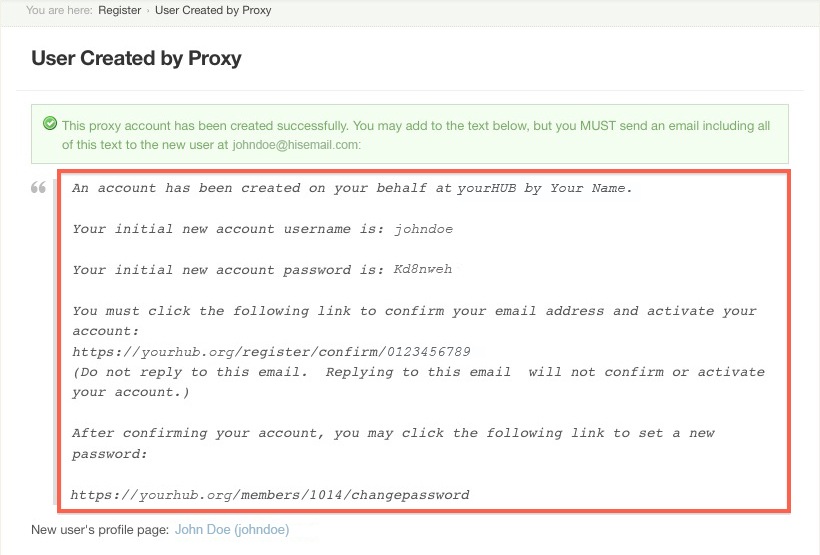
-
Log in on the hub's front-end interface.
-
Once logged in, navigate to YOURHUB.org/register/proxycreate (for hubs with older code, use: YOURHUB.org/registration/proxycreate). Most likely you will have to type this URL directly into your browser as it is generally not linked to anywhere in the hub content.
-
You will be presented with a form asking for information about the user you are creating (specifically, fields that were set to be visible under the Proxy column in the “HUB Configuration: Registration” settings). Fill in all required fields.
Note: Usernames cannot be changed, but passwords may be changed anytime after account creation.
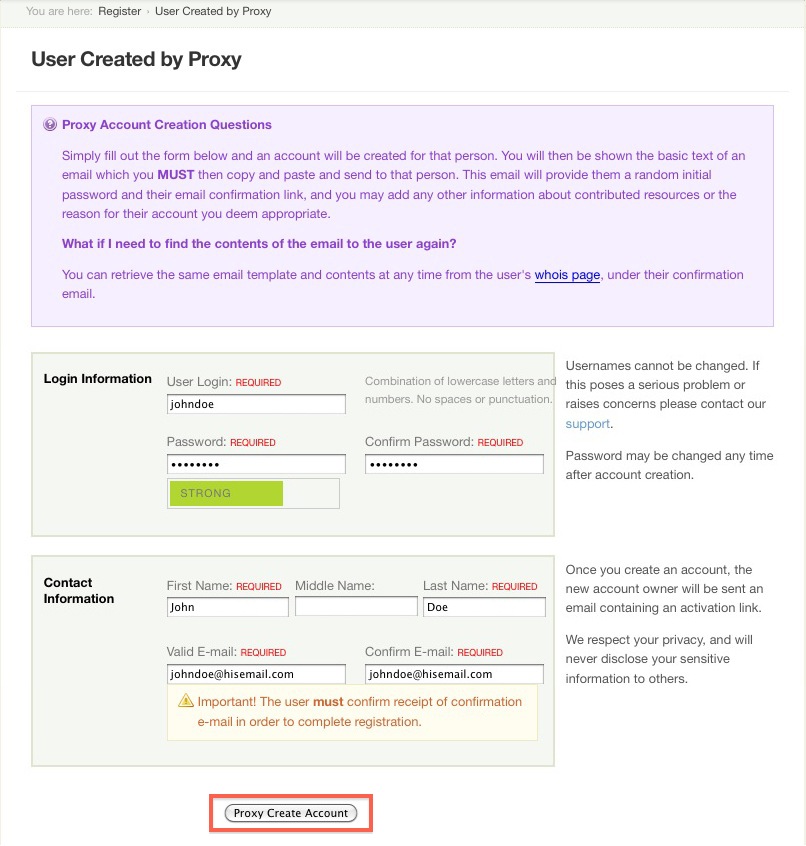
-
Click Proxy Create Account.
- When the account is created successfully, you will be shown the basic text of an email which you MUST then copy and paste and send to that person. This email will provide them the username and initial password you have set for them and links they could use to confirm their email and change their password. You may add any other information about contributed resources or the reason for their account you deem appropriate.