Contribtool
Changing the Developer URL
When accessing a tool's development page, there is a link available under the "What's next?" section on the right-hand side of the page (see the sample image below). This link should direct the user to the yourhub.org/tools page corresponding to that particular hub. But if that is not the case, the link can be changed quickly from the backend administrator interface; simply follow the instructions below.
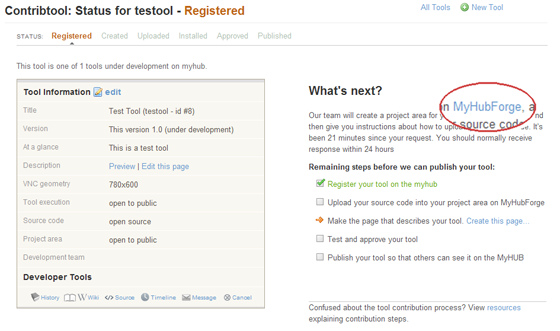
Begin by...
- Logging into the Joomla! administrative interface corresponding to your site
- Then, navigate to "Components -> Contribtool" from the main menu bar on the top of the screen
- Next, select parameters from the top-right corner of the page
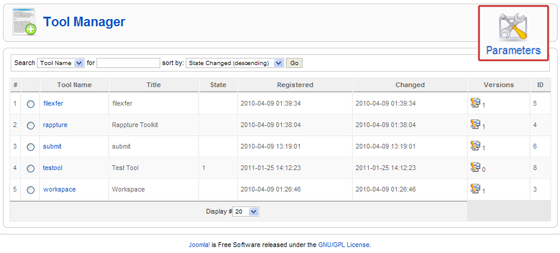
- Locate the "Developer URL" field and ensure that it reads
https://yourhub.org/tools
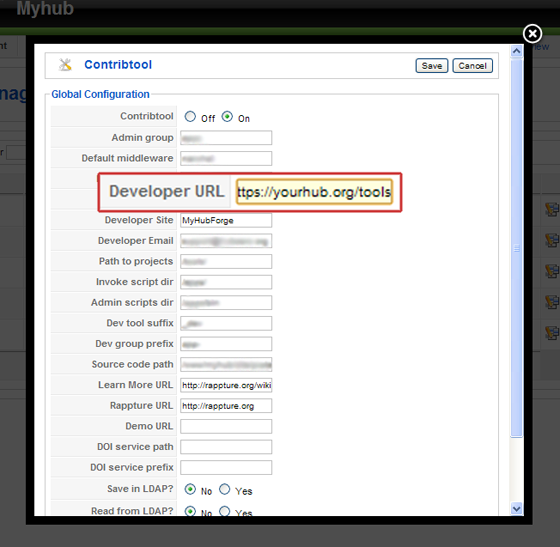
- Select "Save" from the top-right corner