Resources
Approving Pending Resources
Depending on whether auto-approval for user-submitted resources on a hub is turned on/off, you may need to watch for newly submitted resources awaiting for administrator approval to be published on the hub. The administrative dashboard shows whether there are any resources pending approval.
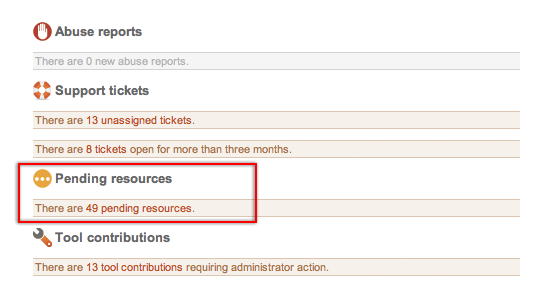
In the screenshot above, the dashboard says there are 49 pending resources. By clicking on the link “49 pending resources”, you will be immediately taken to the resource manager. Resources that need your approval will be marked with a distinct icon as seen in the screenshot below.
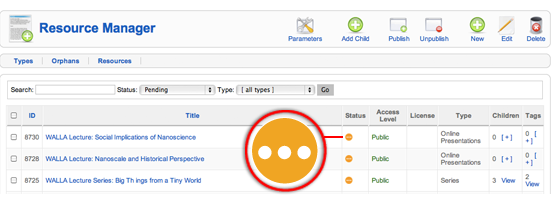
You can publish a pending resource just by clicking on the orange status icon, or you can first click on the resources title and select appropriate status from the detailed resource page, as shown on the screenshot below.
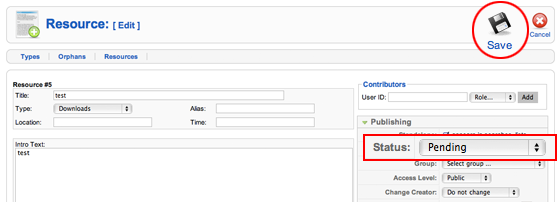
From the detailed resource page you can also decide when the resource should get published and unpublished by setting Start Publishing and Finish Publishing dates. As soon as a new resource is published, it will appear in site search as well as in What's New area of the site.