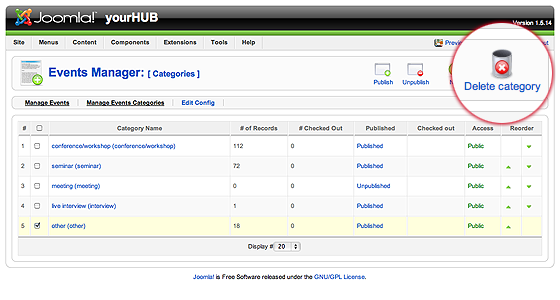Events
Categories
Creating a category
Click “New” (green circle with a plus sign) in the upper right portion of the page.
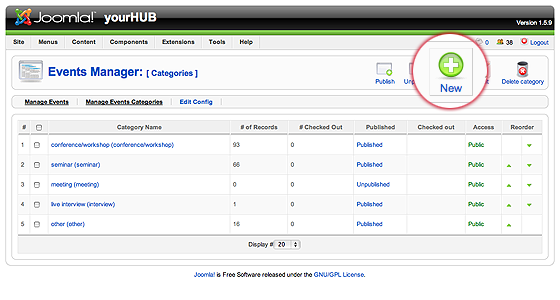
You will be presented with a form to enter your new category. Only the field labeled “Title” is required.
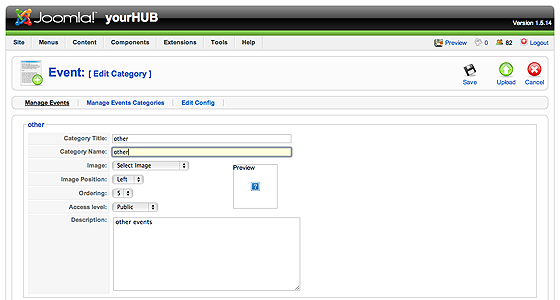
When done, click “Save” (the icon that looks like a floppy disk) in the upper right portion of the page.
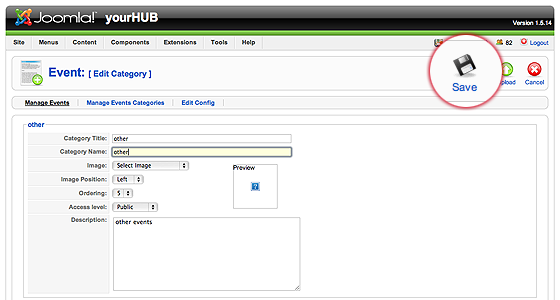
Editing a category
To edit a category, click the title in the category listing or check the box next to the title and click the “Edit” button in the upper right of the page.
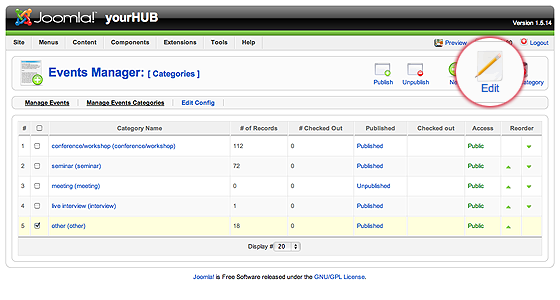
All other steps are identical to category creation above.
Deleting categories
To delete one or more event categories, check the box next to the category you wish to delete and hit the “Delete” button in the toolbar located at the top right of the page.