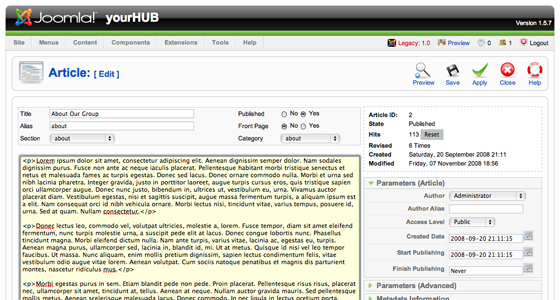First login to the administrative back-end.
Once logged in, find “Content” in the main menu bar located toward the top of the page. You should be presented with a drop-down menu containing items such as “Article Manager”, “Article Trash”, etc.
Choose “Article Manager” from the available options.
You should now be presented with a list of all the content articles on your site. There are a variety of methods to find the specific entry you wish to edit: you can filter by selecting section, category, author, or even state (published, unpublished, archive). The about page should be in the section “about” and category “about”. You may also search for “About” in the filter search box or scroll to the bottom of the page and navigate your way through the entire list. Once found, click the article title to edit it.
You may then edit the page title, content, etc.
Once you feel ready to save your changes, scroll back to the top of the page and click “Save” (the icon that looks like a floppy disk) in the upper right portion of the page.
Back to the Administrative Guide