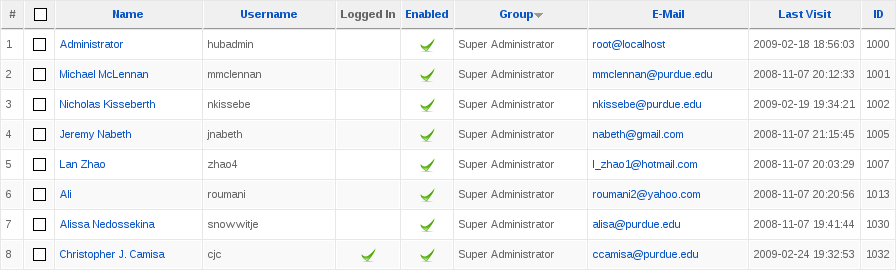Hub Admin Whois
Video: user_manager.mp4 (6 MB, uploaded by 7 years 8 months ago)
- Login to yourHUB’s back-end with the username and password of a ‘Super Administrator’.
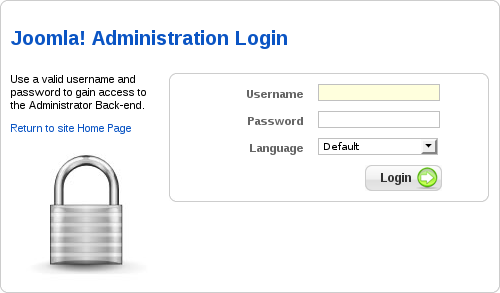
- When the ‘Control Panel’ appears, hover the mouse over ‘Site’ in the horizontal menu across the top of the screen; a drop-down menu appears.
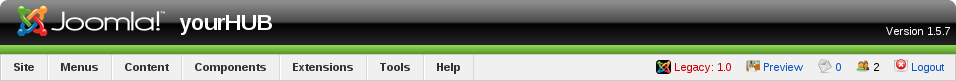
- Press the mouse over ‘User Manager’ on the drop-down menu, the ‘User Manager’ appears.
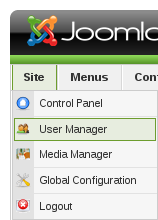
…find the login or email address for a registered user?
- The full name is displayed in the ‘Name’ column.
- The login is displayed in the ‘Username’ column.
- The email address is displayed in the ‘E-Mail’ column.