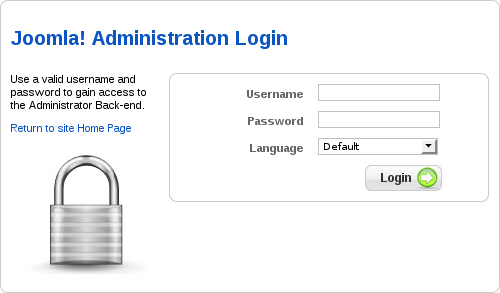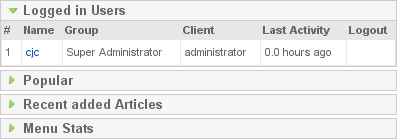Administration Login
Video: 20090316-login_as_an_administrator.mp4 (10 MB, uploaded by 7 years 6 months ago)
Users access the site through the front end . Administrators access the site through a control panel. The following steps show how to login as a ‘Super Administrator’ in order to access yourHUB’s control panel. The control panel is a back end interface used to monitor and control yourHUB’s services.
This first tutorial in the HubAdministrationGuide is brief and to the point.
Control Panel
The URL for yourHUB’s back end interface is http://yourhub.hubzero.org/administrator. You must substitute “yourhub.hubzero.org” with the domain name of your site. In other words, if your site is http://example.com, then your back end interface URL would be http://example.com/administrator.
Open your URL in a web browser. At the “Joomla! Administration Login” prompt, type your username and password combination; then click “Login”.
Super Administrator
If your account possesses administrator privileges, you will be granted access; otherwise access will be denied. Always remember to logout when you are through with the control panel.